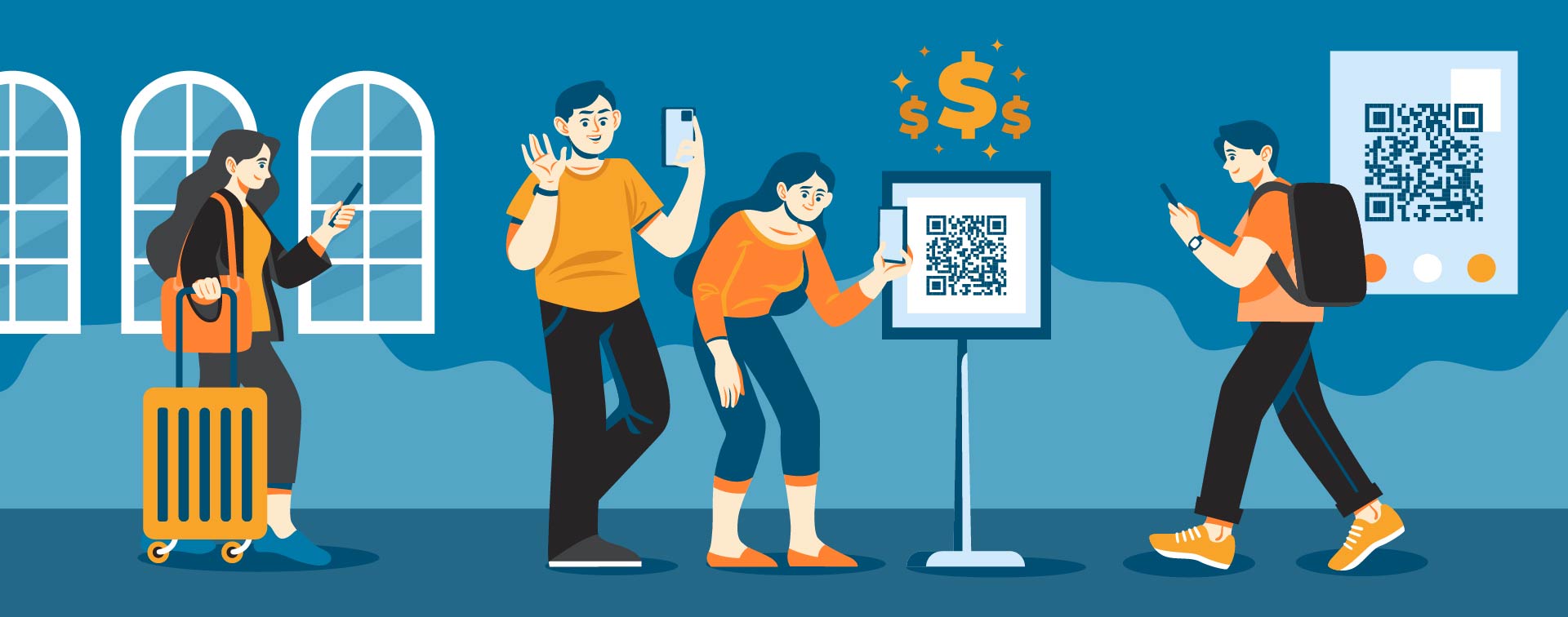Boost conversion in under 10 minutes – with our brandnew bookingkit NEXT widget
Product & Partners
With the relaunch of our webshop widget, a new era of online ticket sales is beginning for attractions and experience providers.
The bookingkit NEXT widget has been completely redesigned and has everything you need to measurably increase your conversion rate—no pop-ups, no technical hurdles, and fully customizable to your design. This ensures that your brand image remains consistent and website visitors become real customers more often thanks to a seamless booking experience.
More conversions, fewer bounces – and all with minimal effort on your part.
You can find out everything you need to know in this compact blog article. Curious enough already? Then click here to set up the bookingkit NEXT widget.
If you read on (reading time: 5 minutes), we will explain briefly:
- What specific problems the new widget solves
- How it is used in everyday life
- What results you can expect – including a practical example
- How easy the integration works
Why the new widget is so convincing
A very good online experience determines whether visitors become paying customers. But this is exactly where many attraction and experience provider websites fall short: Booking processes are often too hidden, not mobile-optimized or don’t visually match the brand. The result? Cancellations at the last moment – and wasted sales potential.
Many providers face the same challenges
- Booking buttons are poorly visible or hidden
- The integration does not match the brand identity
- Adaptations are technically complex
- Many bookings are aborted on mobile devices
The new bookingkit NEXT widget solves these problems in one fell swoop. It is mobile-optimized, freely configurable and easy to integrate – without any prior technical knowledge.
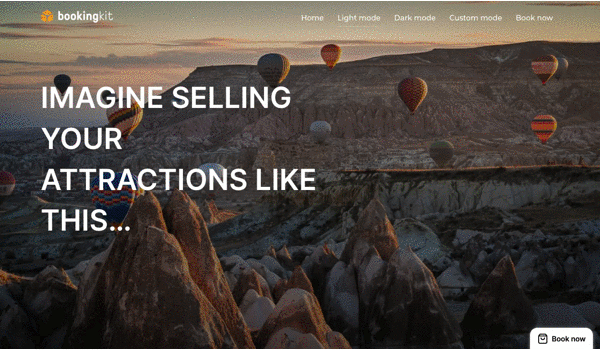
Your advantages at a glance:
- Visible trigger button on all pages – even when scrolling
- Mobile-optimized design for a seamless user experience
- Up to 58% higher conversion rate compared to classic widgets
- Complete customization to your colors, fonts and CI
- Set up in less than 10 minutes directly in the bookingkit backend
Sounds too good to be true? Here you can see it in action.
Who is the bookingkit NEXT widget particularly suitable for?
Whether you offer experiences in an amusement park, a cable car, a museum or a city tourism organization: The widget can be flexibly adapted to any offer structure. You will benefit in particular if you present several products on your website or want to expand your advance sales digitally.
Top use cases for higher ticket sales
1. Several offers, one view
Summarize different experiences in a mobile-optimized way
Your users see all bookable offers at a glance – clearly structured and directly accessible. This makes it easier for them to discover further options and book faster.
2. Booking button always visible
Permanent trigger – even when scrolling
The widget always remains present as a booking trigger – no matter where your visitor is on the page. This increases visibility and shortens the path to booking.
3. Bookings directly from subpages
Turn subpage visitors into customers
Whether it’s an offer or information page, your visitors can book directly at any time without having to go back to the homepage. This ensures a smoother user experience – and more conversions.
More bookings with just a few clicks
The bookingkit NEXT widget turns your website into a real ticket store – right where your visitors are. Not only do you save time and effort when setting it up, you also ensure a significantly better user experience. Our real-life example shows that this works:
“Before we used bookingkit, our options for advance sales were severely limited. We couldn’t connect resellers, had language barriers – and barely reached international visitors. With the new Next widget, the booking process on our website has become much faster and more intuitive.”
Angelika Gawell, Viking Museum
Ready to go in less than 10 minutes
Ready to generate more bookings – with less effort? Then now is the perfect time: activate your bookingkit NEXT widget, test it on your website and see the benefits for yourself. All you need is a few minutes of your time.
Set up the bookingkit NEXT widget – here’s how:
- Log in to your bookingkit account
- Create a new widget
- Choose experiences & design
- Copy-paste it to your website
That’s it. From now on, you’ll sell more – with less effort.
For more information and step-by-step instructions, please refer to the help article.